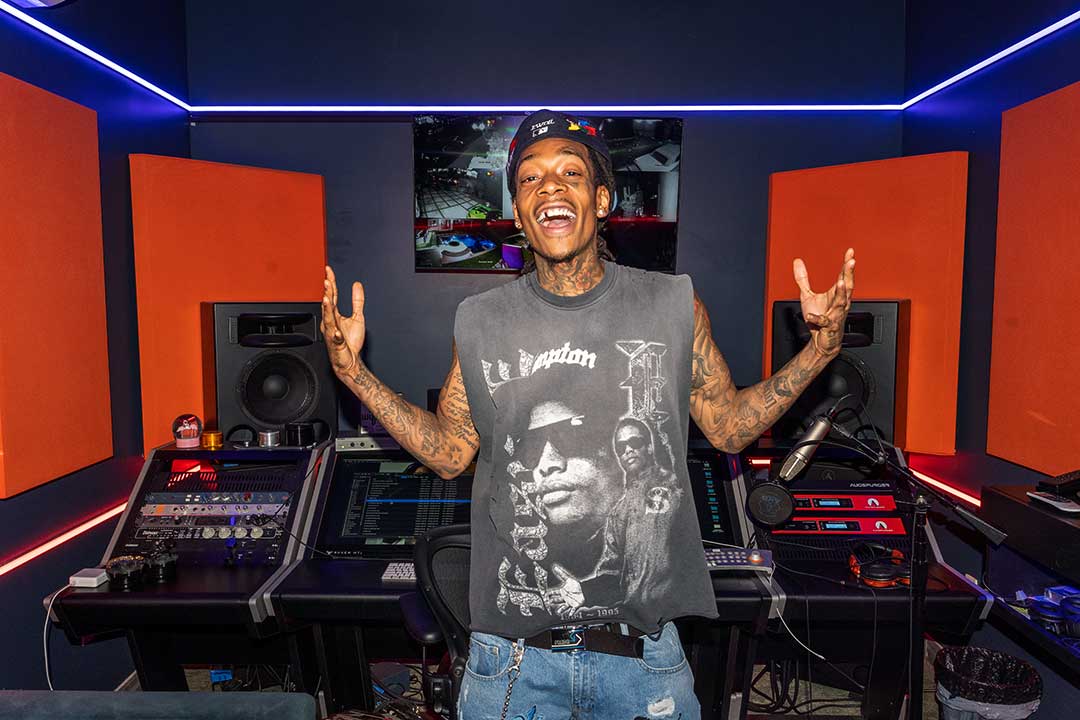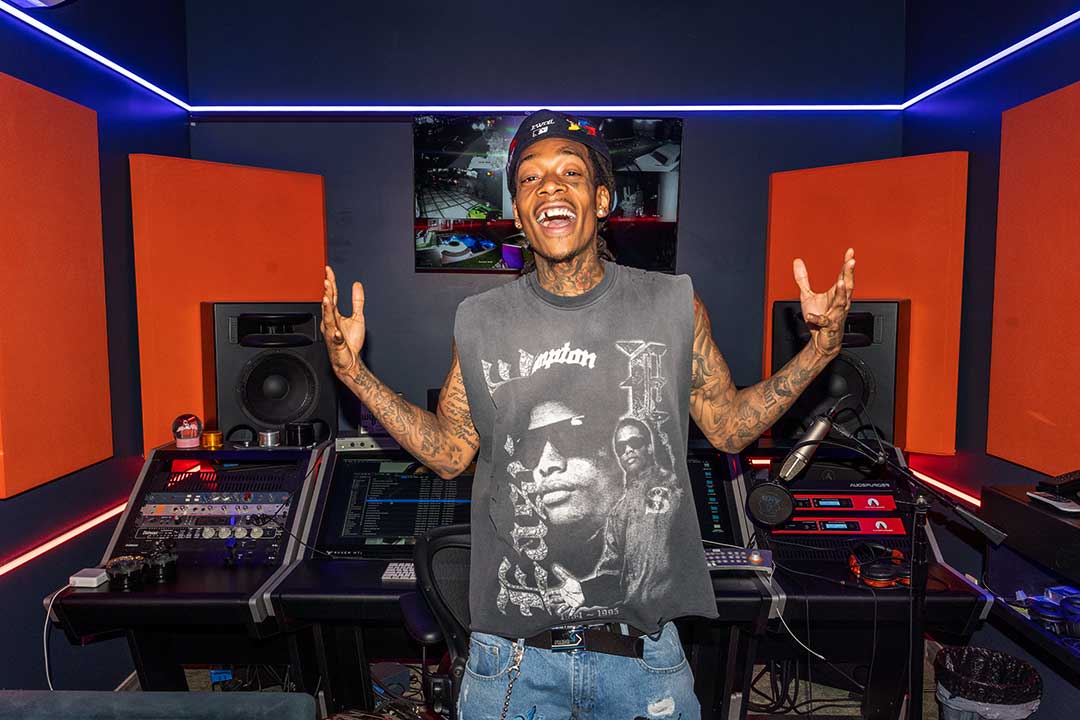MORPH 3 is a real-time plug-in for audio morphing, the sonic equivalent of one object slowly changing its shape to become a different object - for example, one face becoming another.
Super-charged with a selection of up to 11 different morphing algorithms, a style transfer and file playback module, transient bypass options, a stunningly clean formant shifter as well as a lush reverb that seems to extend sounds much like some highly revered vintage hardware boxes, MORPH 3 opens up a whole new universe of sounds to explore.
Create seamless morphing transitions, new hybrid sounds that combine aspects of existing ones, physically impossible instruments, the furthest-out creature and robot voices, talkbox-esque effects and other outrageously unique new sounds. Whether you're a sound designer for film or games looking for that signature sound, or a music producer or remix artist wanting to create new content from existing recordings...look no further, MORPH is for you!
Shape-Shifter
MORPH takes two input signals, A and B, and creates a new sound or transition that has characteristics of both - like a circle gradually turning into a square. Singing guitars, dogs that speak, or cymbals made out of mains hum - the choices are endless. MORPH computes two separate morphing transitions from A and B simultaneously, one starting out at A and shaping it to become B, the other starting out at B and shaping it to become A. The two sound completely different. Additionally, you can crossfade between the two for even more sonic options. All this is achieved using a single two-dimensional "X/Y" control, and completely in real-time - insert plugin, set up routing, go!
Transfer That Style
New to MORPH version 3, the MODELER module provides patent-pending style transfer functionality, as well as file playback.
In the latter case, just load a file into the module in LOOP mode, press play, and start morphing - no routing setup required for a quick morphing session.
But the true power of this module lies in the style transfer function: the loaded file is segmented and analysed, then the module aims to re-create the plug-in input signal by re-arranging these segments. In other words: the MODELER re-builds your input from sound particles taken from a file you load. It's really quite awesome. Various analysis metrics are available, and MORPH 3 PRO even gives you a multi-zone graphical editor for this mapping.
A Whole New Universe Of Sounds. A Multi-Verse, Actually.
MORPH 3 features not one but 9 different morphing algorithms, two of which feature zero processing latency. MORPH 3 PRO adds two more algorithms, for a total of 11 different flavors of sound hybridization goodness. And, considering that A-to-B and B-to-A sound different, this number is effectively doubled. Each morphing algorithm has two additional controls that fine-tune its behavior - you'll never run out of unique new sounds.
Transient Bypass
New in MORPH version 3, a transient bypass circuit splits out the transients of the two signals going into the morphing, and adds them back in afterwards - optionally boosting them while you're at it. As a result, the results sound crisp and punchy even when applying the most extreme cross-synthesis processing. MORPH 3 PRO adds a second transient processing algorithm called DETAIL, which focuses on transient details during the body of a sound, ideal for complex signals like ambience and full mixes.
FORMANTS, Not Just Formants
MORPH 3 has a new and improved formant shifter, with an extended range of +- 24 semitones and a super-pristine sound. The MORPH 2 formant shifter was already great - this one is even better.
Whether you use it on voice, drums, instruments or SFX captured in the field - it always sounds natural and focused, preserving all your sound's detail, without introducing any of the granular or "spectral blurring" artifacts associated with traditional approaches to formant shifting. If you're reading this, most likely you are a discerning audio connoisseur, and thus most likely you'll fall in love with the MORPH 3 formant shifter the first time you hear it!
To Boldly Go...
So what is this plug-in for? In a nut-shell: creating unheard new sounds and smooth, sonically pleasing transitions that are different from the cookie-cutter crossfade approach. Create creature voices by combining speech with other sounds, apply the features of a drum loop to a sustained pad, transition from one ambience or SFX to another with surreal intermediate stages, or or create hybrid rhythms or instruments...start exploring a whole new universe of sounds today with the 30-day free trial of MORPH 3!
MORPH version 3 is a significant update on version 2, and comes in two variants: MORPH 3 and MORPH 3 PRO.
New features common to MORPH 3 and MORPH 3 PRO:
-
4 New morphing algorithms: INTERWEAVE V3, IMPRINT SMOOTH, IMPRINT CRYSTAL, ENHARMONIC. The entire suite of V2 algorithms is included, too, of course, for a total of 9 algorithms.
-
New MODELER module that provides particle/granular synthesis based style transfer functionality, as well as straight file playback.
-
Improved FORMANT SHIFTER with +-24 semitones of range; the v2 formant shift algorithm can be activated for the v2 algorithms to get the exact same v2 sound, using a prefs setting.
-
New TRANSIENT BYPASS module that can significantly improve the morphing results. The transients are taken at the A and B inputs to the morphing, and added back in, with their mix controlled by the morphing X/Y control. The transients can be boosted, and may also bypass the formant shifter for increased crispness.
-
Optional internal double precision processing - internal processing can be switched to 64 bit for increased resolution.
- New soft-knee output limiter.
-
Redesigned, scalable UI with interactive-signal-flow-diagram design, built using vector graphics for sharp visuals when zooming, with up to 200% UI scaling for 4k and larger displays.
- New Preset Manager application.
-
Previous/Next Preset can now be controlled via MIDI for improved accessibility.
MORPH 3 and MORPH 3 PRO support the 64-bit formats listed below.
On macOS:
- Apple AudioUnits (AU)
- Avid AAX Native
- Steinberg VST 2.4
- Steinberg VST 3
On Windows:
- Avid AAX Native
- Steinberg VST 2.4
- Steinberg VST 3
-
Windows 10 or newer
- CPU with at least 2 Cores; Intel CPU recommended, i7 or better recommended.
- Steinberg VST 2.4, VST 3 or Avid AAX compatible 64-bit host software, processing audio as 32 bit float.
- iLok.com account for machine- or iLok 2/3 based activation (of full as well as demo versions)
- Internet Connection for Software Activation (though not necessarily on the computer used for audio)
- Apple Mac computer
-
macOS 10.15.x or newer, 64 bit.
- Apple Silicon CPU, or Intel CPU with at least 2 Cores (i7 or better recommended).
- Apple AU (AudioUnits), Steinberg VST 2.4, VST 3 or Avid AAX Native compatible Host software, processing audio as 32 bit float.
- iLok.com account for machine- or iLok 2/3 based activation (of full as well as demo versions)
- Internet Connection for Software Activation (though not necessarily on the computer used for audio)
MORPH 3 and MORPH 3 PRO generally come as two binaries, MORPH 3 (PRO) and MORPH 3 (PRO) DualMonoIn.
The MORPH 3 (PRO) binary uses the plug-in main input as MAIN IN, and features a side-chain input it uses as AUX IN.
The DualMonoIn version uses the left plug-in input as MAIN IN, and the right plug-in input as AUX IN.
To accommodate for the particularities of the various plugin formats and DAWs, some plug-in formats include a DualStereoIn (quad-to-stereo) version.
This software uses the latest PACE copy protection, which allows you to place your activation on your machine or on an iLok 2* (or newer; not included). You will need a free iLok.com account to use our software, even for the the demos - but you do not necessarily need the iLok 2 dongle, if your machine has internet access (activation of a system without internet connectivity requires an iLok 2 device). All required software is installed along with our plugins, but we generally recommend downloading the latest versions directly from iLok.com.