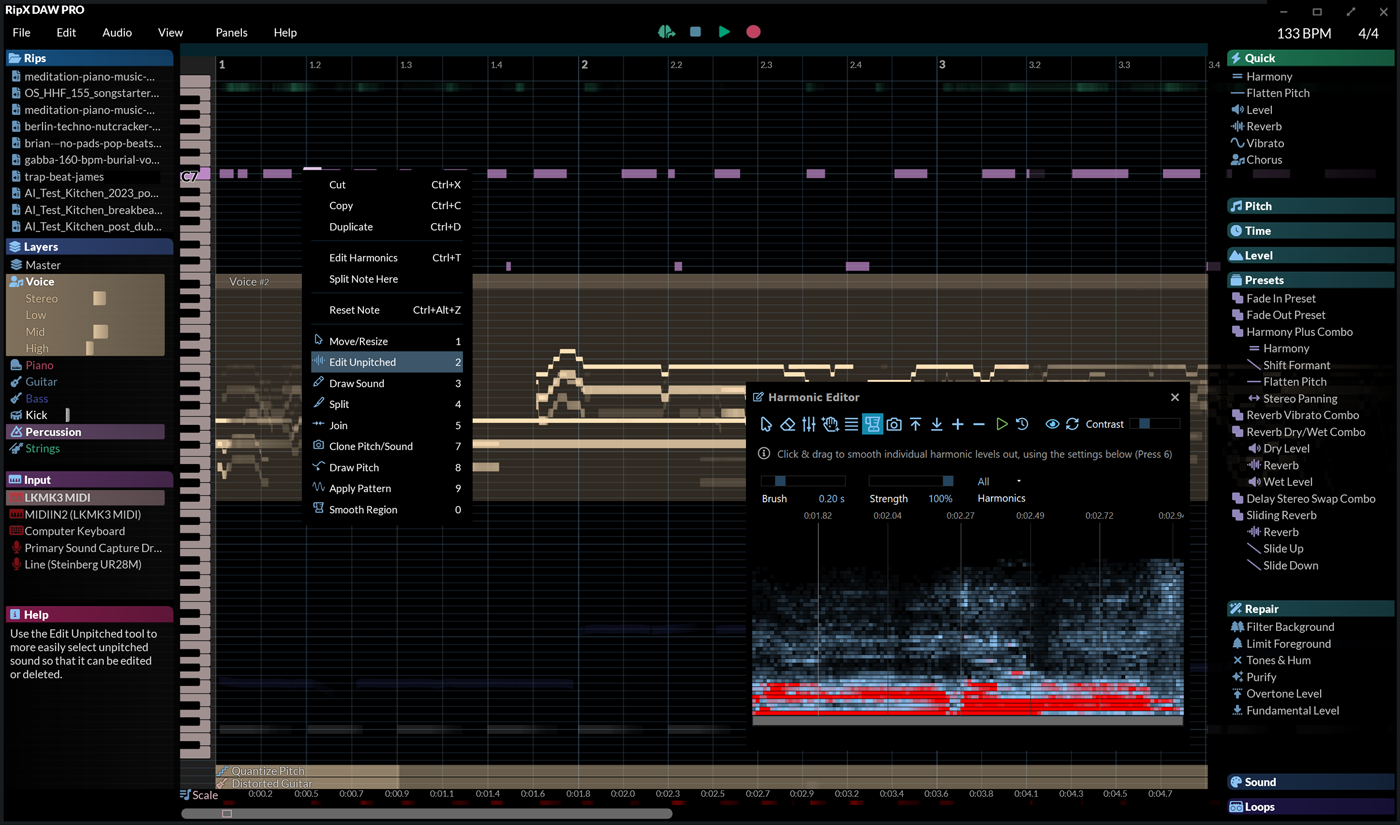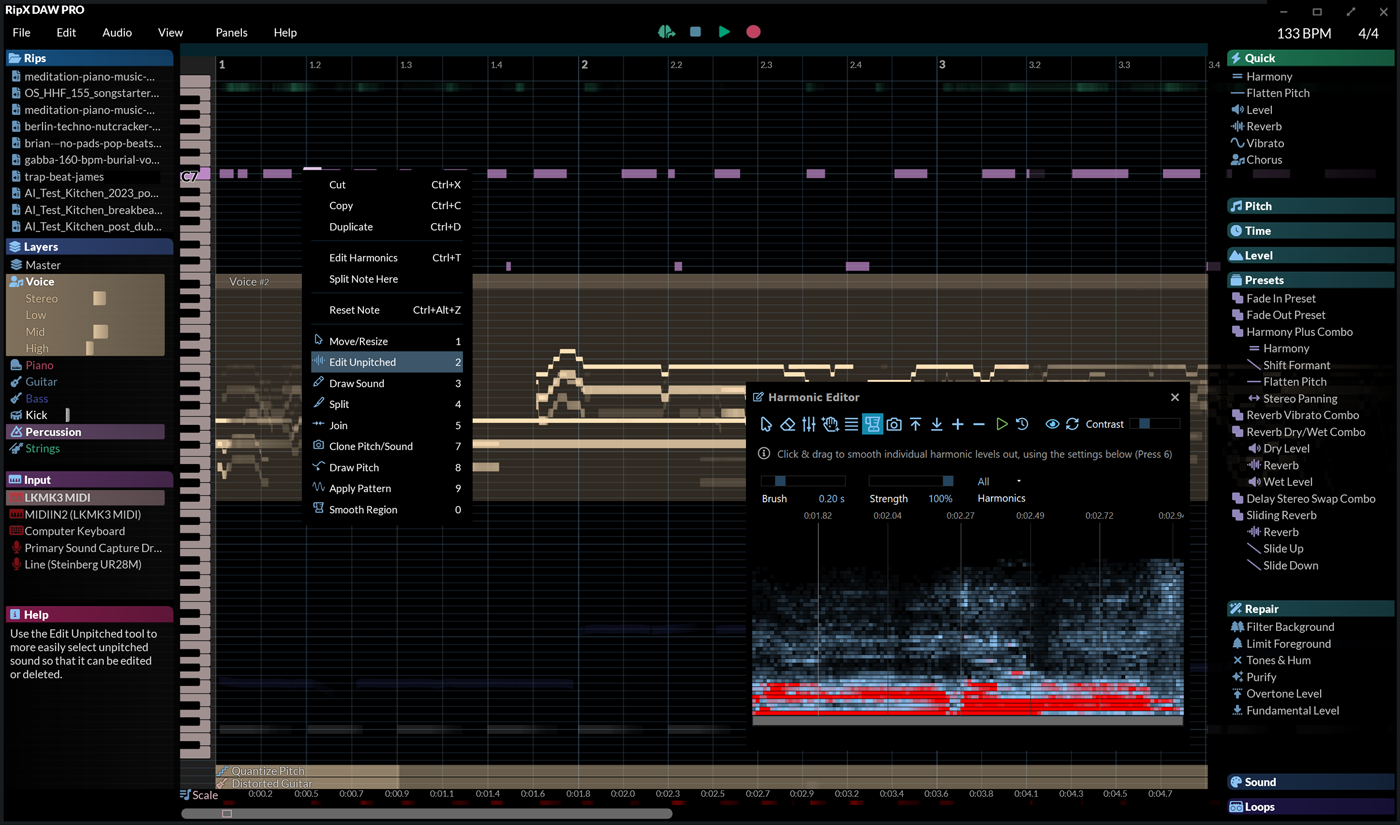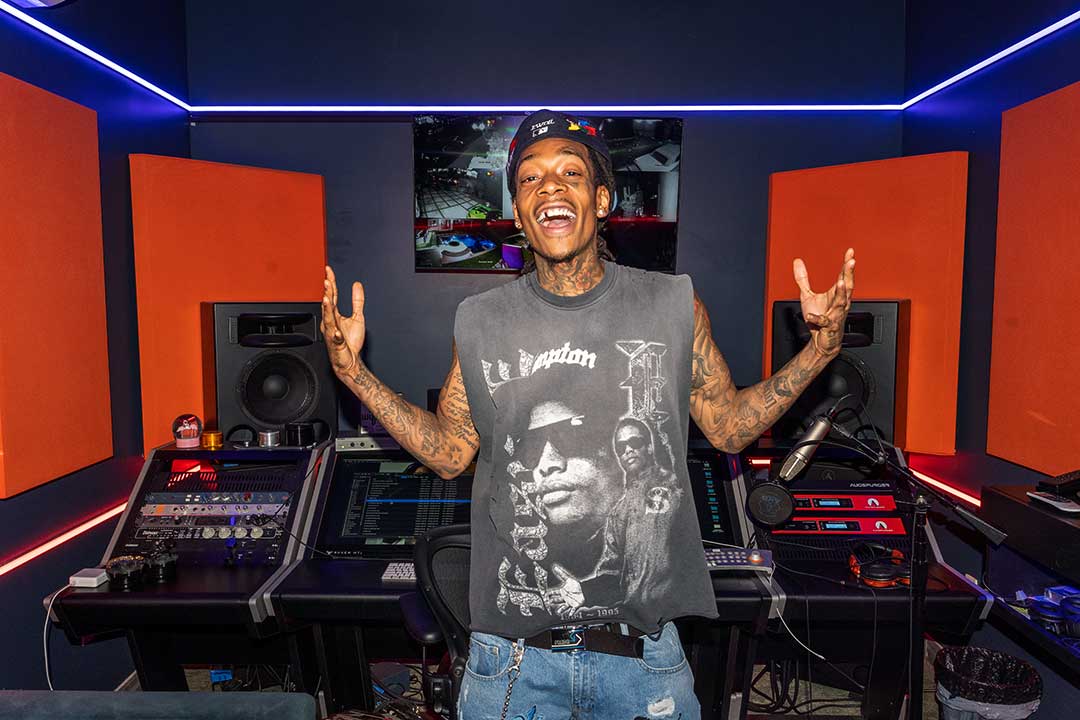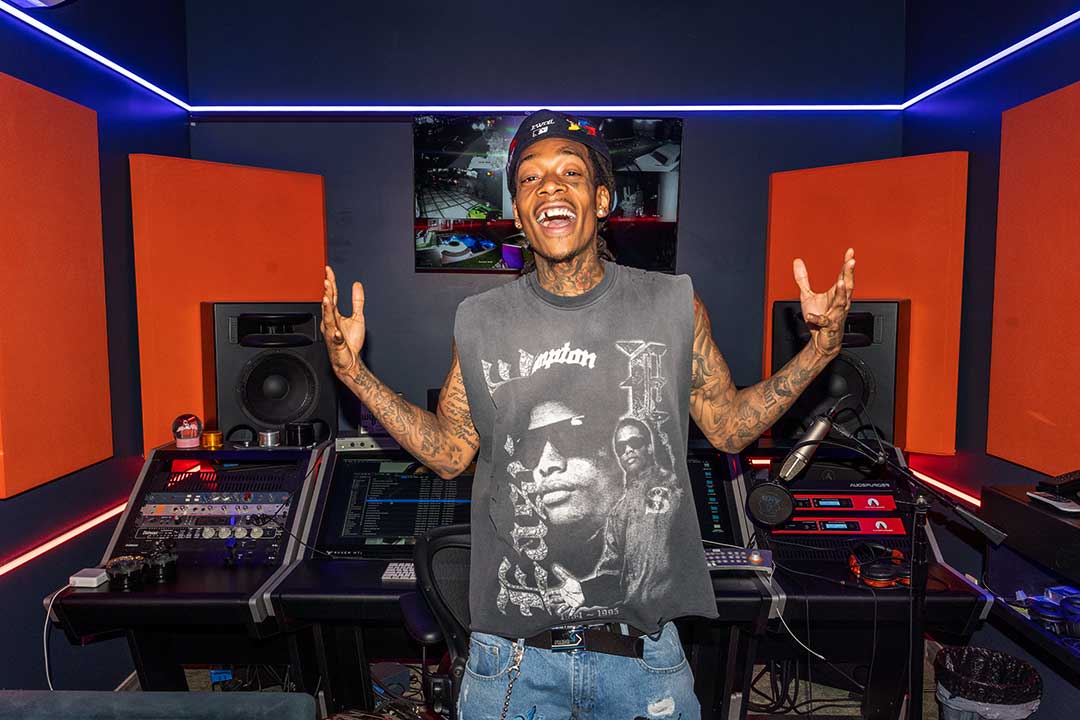Hit'n'Mix RipX DAW (v7.1)
Improvements
FX
- Simple single FX panel for all level, pitch, time and preset/combo effects,
- automatically sorted into alphabetical order for quick reference
- To create effect presets, now right-click effects and choose 'Create Preset'
- FX parameters now listed one per line, rather than all in one line – to allow for
- future extension of FX capabilities.
- Quick Panel replaced with Find Panel, for searching all FX, Sounds and Loops.
- When search term is empty, shows all FX and Sounds applied to the current selection
- Press Enter to apply top item, or use Cursor Up/Down to select alternatives first
- Recently used effects now available from new Context bar – see below
- Cmd/Ctrl+F shortcut and Edit menu item added
- Find now checks Sound Palette/Folder name too
- Find now checks alternative names for effects. For example Reverb>Echo, Vibrato>Wobble, Shift Formant>Smurf, Delay>Echo, Reverse>Backward, Saturation>Distortion, Flanger>Phaser
- Disabled auto-expanding of effects panels and sub items as could be distracting
- Vibrato now begins at note onset, even for layer/time/group effects
- Increased max temporal effects per rip to 65535.
Installation
- RipX DAW is now installed with access for all users, so that can be used easily on college computers
Editing
- Context bar shown when a selection is made for quickly applying commonly used effects, duplication, transfer notes to last layer etc
- Auto-disappears when moving cursor away from it, or when scrolling
- Clicks on the rest of the window when pop-up menus open are now handled immediately, plus mouse pointer changes for rest of the window
- Bars/beats/time selections can now be clicked and reordered from the bar area at the top.
- Hold Cmd/Ctrl to copy the region
- Click+drag Zooming in/out can now be done by dragging vertically on the loop bar, as well as from the bottom time bar
- Tempo and Time Signature are now sliders for quicker setting
- More time signature choices added
- Click on Tempo slider background to show original dialog box
- Improved undo buffer storage and processing – faster and much lower disc usage for many operations
- Applies to effects applied at layer, group and note levels, note pitch changes, barlines, time sigs, group rename, bar markers, musical scale, layer edits
- Mac: Significantly reduces chance of macOS quitting RipX for writing large amounts of data to disc.
- When Duplicating time selections, the copy is snapped to beats if close enough, which makes it easier duplicating beats/bars multiple times where tempo varies slightly (Windows: if Alt not held down)
- Un-collapsed group title bar no longer rendered when not hovered/selected
- Changing time signature now maintains tempo
Playback & Recording
- Click Track/Metronome moved from Layers Panel to right of transport
- Improved sound falling on barline
- Improved sound quality of applied Sounds during playback
- Removed Practice Clips from Rips to simplify UI
- Enlarged Layers panel Solo buttons so quicker to spot
- New icon for Master layer that differs from Layers panel title
- Removed real-time stretching of Sounds to fill notes to improve playback performance
Export
- Much faster audio Export, especially where Sounds have been used
Ripping
- Ripper Options dialog: Added 'Separate Instruments' option to all versions so can quickly import audio that does not need instrument separation
- Mac: If using M1/2/3 and macOS Monterey or earlier, GPU ripping is disabled as high-frequency noise can be created.
- About dialog shows ‘DISABLED, UPGRADE MACOS’
General
- Pop-up menus now appear more smoothly
- Can now zoom out to several times song length to make easier to copy and paste sections later in track
- Improved appearance of panel title bars and spacing above first entry
- Improved appearance of Layers 'Add' entry
- Added dividers separating ‘Master’ and ‘Add...’ from the individual layers in the Layers panel
- When open/show a rip, it is now visible selected in the rips panel
- Pre-load Sounds when add/select a layer
- Imported MIDI file note volume now matches export
- Mac: Limited max autoscroll speed
- Improved spacing of time at bottom of screen and bars/beats at top
- Render group name in a light shade of group colour
- Updated manual
- Updated interactive help
Bug Fixes
- Fixed opening of some WAV files from MPCs
- Mac: Fixed occasional hang at end of selection playback
- Mac: Fixed crash on macOS 10.12 Sierra
- Windows: If ASIO playback driver selected, fixed slight pauses clicking back on main window after menu shown
- Fixed double-click bar selection in Edit Unpitched Tool
- Mac: Fixed missing ‘Recent’ and ‘Other’ headers under Layers panel>Add
- MIDI notes out of RipX editing range moved into range by octaves
- MIDI track names now used instead of MIDI channels for layer names
- Windows: Updated Export to show error if combined folder/filename are too long, to prevent crash
- Audio files with very long names now rip sensibly
- Fixed alignment of recorded MIDI entry to beats
- Fixed sound played when not recording and changing selected layer
- Improved MIDI recording responsiveness for first note played
- Fixed occasional incorrect metronome sound
- Fixed showing effects applied to groups correctly after undo/redo
- Fix playback of initial step-time note
- Fixed incorrect/lost layer/time effects when opening a rip on another machine
- Fixed issue with corrupted RipList if a rip name is the maximum allowed length
- Fixed issue with rip being extended by a bar each time it's played to the end
- Mac: Fixed automation lane edits not updating rip display
- Mac: Fixed issue pressing Backspace in Find panel box deleting selected notes
- Allow Cmd/Ctrl+Z/Y undo/redo when Find panel has input focus
- Fixed zoom speed clicking and moving cursor up from time line at bottom
- Mac: Fixed issue with pitch changes not sounding when moving notes up/down with keyboard
- Potential undo crash fix
- Mac: Fixed difficult to see sharps/flats in guitar chords
- Fixed potential crash rendering automation lanes when changing the displayed rip
- Fixed mouse-wheel scrolling to end of newly imported MIDI file
- Fixed potential MIDI importing crash
- Metronome now only played on beats for compound time sigs
- Fixed hiding/showing Find panel
- Improved tempo adjustment sound quality
- Tests for activation before showing onboarding messages, otherwise skips some due to panels not being created
- Fixed: First Click of the metronome isn’t audible when playing
- Windows: Pauses for a second when DirectX device is lost to reduce chance of a crash releasing objects
- Mac: Fixed L and M keystrokes being applied to main rip when entering in Find panel
- Mac: Fixed transferring notes to a different layer using M keyboard shortcut and from the quick pop-up bar
System Requirements
macOS 10.12+ (2012 & later models, including M1/M2) / Windows 7/8/10/11 (64-bit)
Minimum: 2 Core 2.5GHz CPU, 8 GB RAM, 20 GB Free Disc Space
Recommended: 4+ Core CPU / Apple Silicon M1/M2, 16+ GB RAM, 20 GB Free Disc Space
For Much Faster Ripping Speeds on Windows 10/11: NVIDIA GeForce 1070/1080/1080Ti/2070/2080/2080Ti/3070/3080/3090/40XX with 16 GB RAM and NVIDIA CUDA Toolkit 11.0 installed (free download)
In order to check for a valid license, an internet connection is required to activate RipX DAW for the first time, and at least once every 15 times it is run. If you work in a post production environment or similar and do not have access to an internet connection, please contact us regarding offline activation. RipX may be installed on up to two computers belonging to the registered license owner, for example a desktop and a laptop.
RipX DAW PRO Only:
RipLink AudioSuite plug-in requires Pro Tools 12.8.2 (macOS) / 12.2 (Windows) or later.
RipLink VST3/ARA plug-in requires Studio One 4, Cubase/Nuendo 11.0.30, Reaper 5.97, Cakewalk 2019.05 or later.
Logic Pro X, Ableton Live, FL Studio, ACID Pro, Digital Performer & Mixcraft: Set up RipX DAW as the external sample editor (instructions in manual from Help menu).
Download 3rd Party Library Source Code (For Developers)
RipX DAW uses a number of libraries that are licensed under the LGPL. The source code for these libraries can be downloaded here.