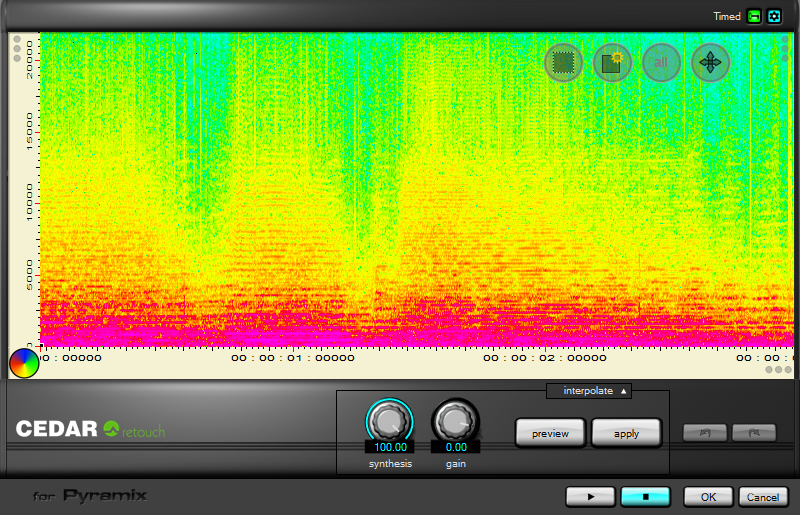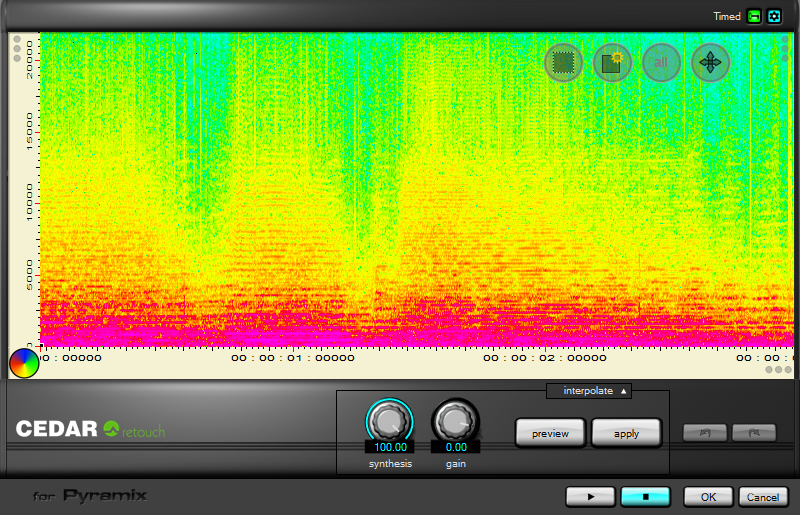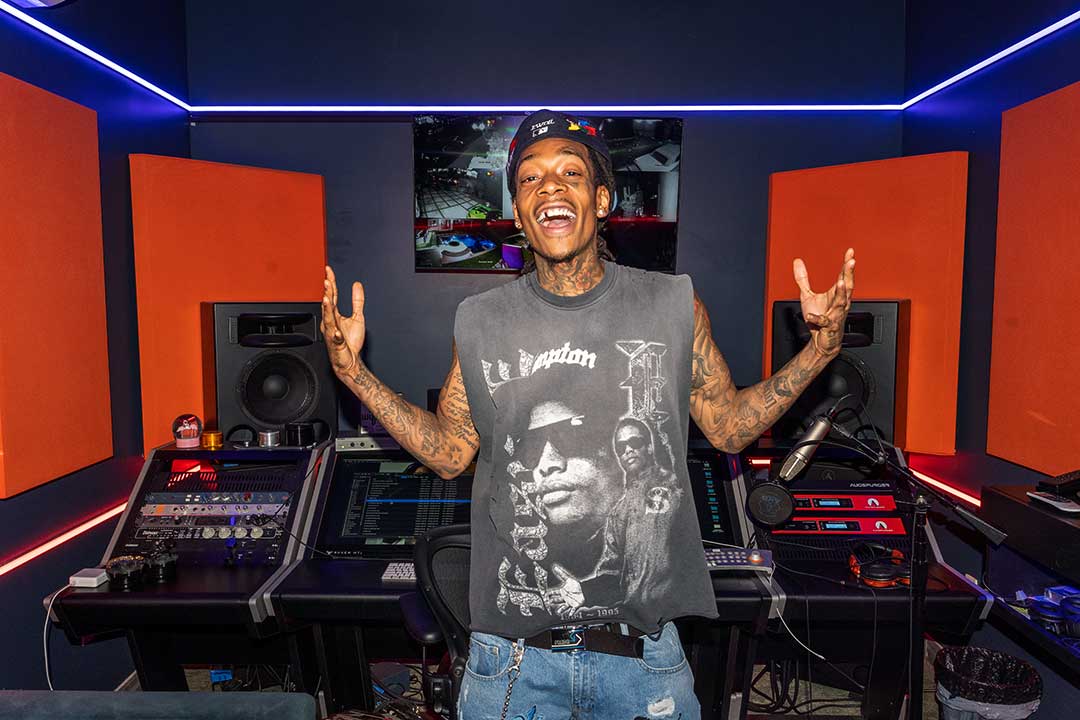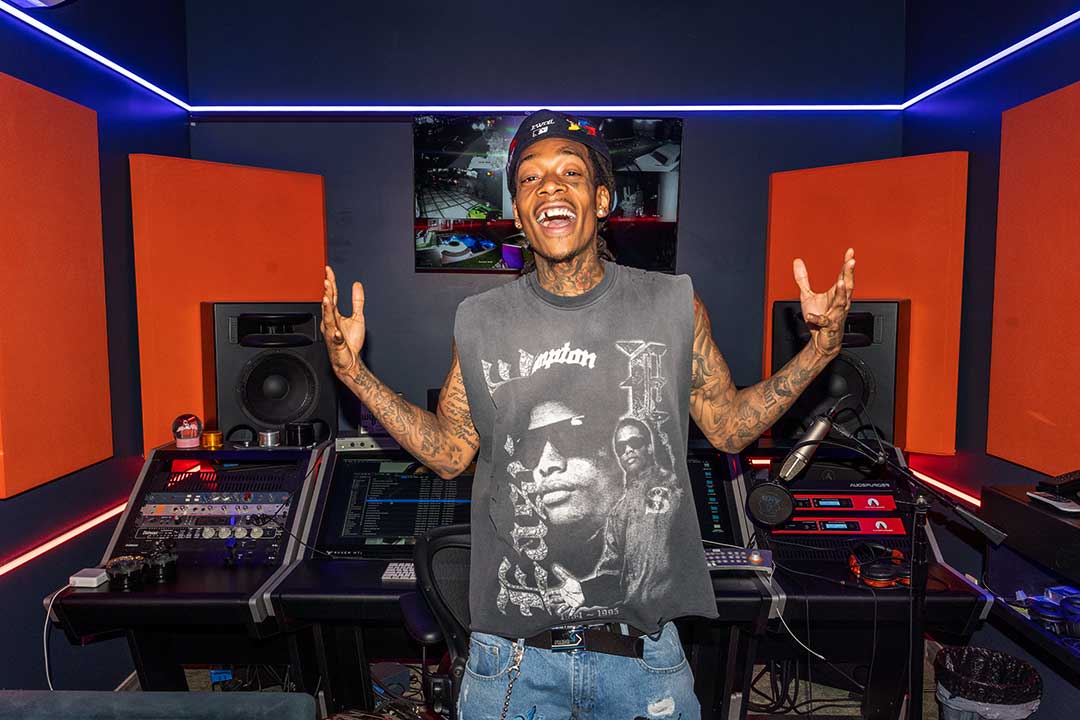Unlike conventional restoration tools, Retouch 7 allows you to define the temporal and spectral content of the sounds that you want to manipulate. You are not limited to simple definitions of complex sounds: Retouch 7 allows you to mark complex areas in its spectrogram using the types of tools commonly found in the most powerful photographic and image manipulation software. Once identified, sounds can be manipulated using any of the numerous modes at your disposal.
There are now seven processing modes rather than three:
Ӣ Interpolate
Ӣ Copy
Ӣ Patch
Ӣ Volume
Ӣ Erase
Ӣ Cleanse
Ӣ Revert
Volume
Allows you to adjust the amplitude of the signal within a region, and independently adjust the amplitude of the signal lying outside that region. Use this, for example, to reveal individual sounds within a file, either by amplifying the wanted sounds or by suppressing the rest of the audio (or both). You can also use Volume mode to retain only the wanted sounds within a file.
Erase
A quick and simple way to eliminate unwanted events and replace them with background (atmos) calculated from the surrounding audio.
Cleanse
In the past, it was difficult to isolate sounds such as wanted speech in the presence of strong, but relatively short-lived background noises such as gusts of wind blowing across a microphone. Previously, you could draw around the wanted signal to suppress the audio outside of this, but this was both time consuming and laborious. Today, Cleanse will separate the wanted signal from the unwanted and allow you to suppress the noise at the touch of a button. Don't be misled - this isn't a rehash of existing noise reduction methods, but a powerful new process (patent applied for) that achieves results never before obtained.
Revert
Revert allows you to define any part of the spectrogram and return it to its original, unprocessed form. Much more powerful than stepping backward and forward through a list of actions, this allows the user to reinitialise any part of the audio no matter where it came in the process history, thus leaving later work untouched. You don't even have to Revert whole Retouch operations. If you like the result of a single process at, say, the end of a note, but feel that you could do better at the start of the note, you can reinitialise and reprocess this section of the audio no matter how many Retouches you have performed elsewhere since then. It's so quick and so powerful that you'll wonder how you ever worked without it.
Many other new tools are provided:
- Define complex shapes using marquee, line drawing, and paint brush tools.
- Retouch multiple regions simultaneously.
- Lock either axis for pitch-shifting (vertical movement) or preserving the harmonic content (horizontal movement) when patching or copying.
- 'Match edges' and 'tilt' to accommodate fades and pre-existing filtering.
- Choose between logarithmic, linear and note scales on the frequency axis.
- Insert harmonic markers.
- Define your own hot-keys for faster, more intuitive operation.
With its slick new user-interface and enhanced processing capabilities, Retouch 7 stands alone as the spectral editor of choice for mastering studios, mix suites, post houses, forensic laboratories, and anyone else who needs to be able to identify, isolate and manipulate individual sounds within an audio file.