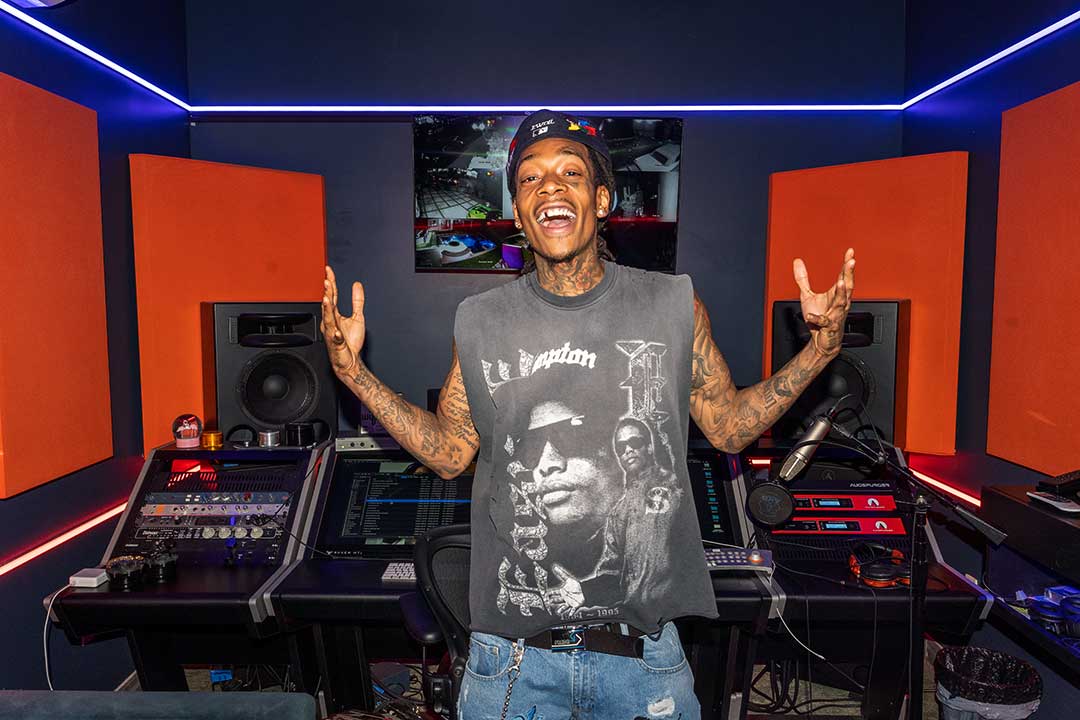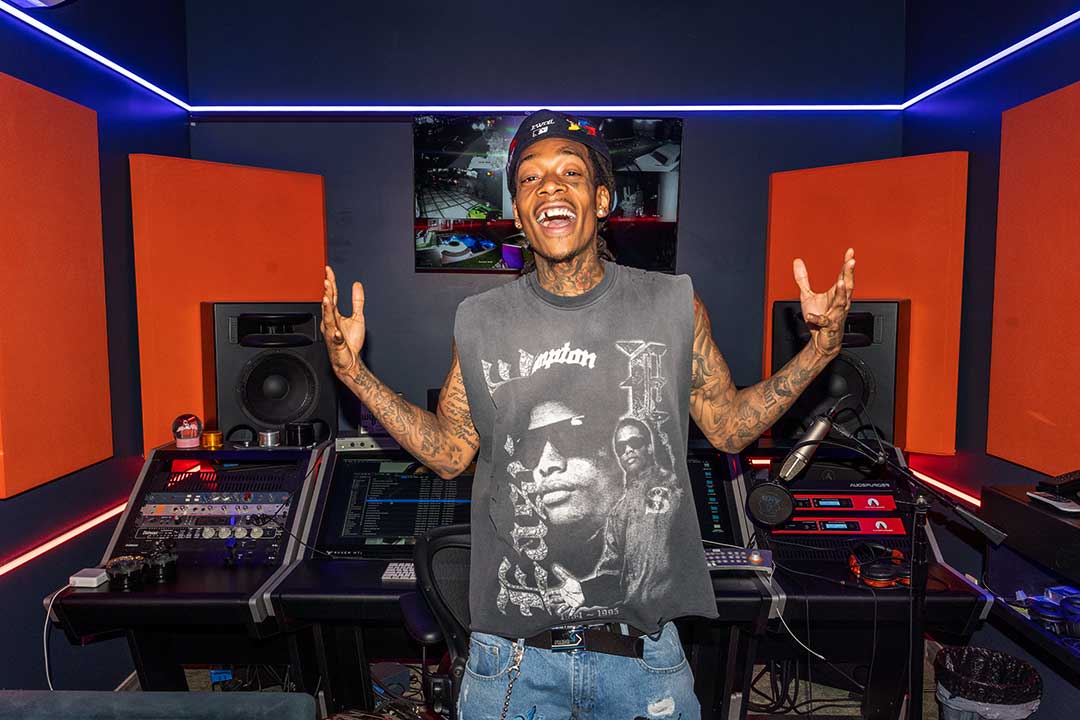Note for M1 Mac Users: This plugin is not yet compiled to work natively on M1 Macs. We are currently in the process of rewriting it so that it will, but it will take some time. In the meantime, it should work under rosetta on M1 Macs.
L8R uses short delays within the Haas zone for panning that locks the position of instruments in the stereo field, adds widening to pads and strings, solves masking issues, corrects timing inaccuracies in mono and stereo channels, and more.
L8R uses very short delays in the Haas zone to produce spatial effects, such as panning, stereo widening, and small timing corrections. L8R can solve masking problems, lock the position of instruments in the stereo field, remove phase cancellation from multi-miked instruments, add depth to mono tracks without space-eating reverbs, and create depth and space in a mix. To our knowledge, there isn’t a YouTube video featuring an adorable cat that says, “I can Haas Panning” (inexplicably, they seem to prefer cheeseburger), but there is one by Boz Digital that demonstrates how useful L8R is for several mixing chores that have largely remained the secret of top mix engineers. Go check it out (not now, that’s rude, finish reading first).
L8R—Just the Facts:
- Add width to mono sources
- Pan using the Haas effect (precedence) to focus stereo imaging
- Correct timing issues on mono and stereo tracks
- Create space in a mix
- Solve masking problems caused by stereo tracks
- Add depth to a mix
L8R—Cracking the Code
With an artistically inspired user interface reminiscent of Pablo Picasso (during his “I’m only seven” period), L8R saves all its energy for some extremely sophisticated processing. Since all of the important functions are happening under the hood, the controls of L8R are made as simple as possible. In its default stereo mode, L8R’s variable pointer lets you delay up to 3ms (milliseconds) left or right, with a value readout below. On the right is a push-pin control that switches operation to mono. The left push-pin multiplies the delay value by 10 for up to a 30ms delay.
I can Haas Panning
Very short delays occur within what is called the Haas zone, whose range nobody seems to be able to agree on. That’s because it depends on the sound that it’s affecting. The Haas zone is named for the German doctor, Helmut Haas, whose thesis stated that the ear can’t distinguish between a direct signal and its reflected sound with an extremely short time difference between them. At half a wavelength, cancellation occurs. As the delay increases, the reflected sound moves farther away in time from the direct sound. A few wavelengths away in time, the delay increases into the Haas zone. The reflected sounds combine with the direct sound constructively and reinforce the direct sound, but not enough to be heard as distinct sounds.
The longest imperceptible delay for steady-state sounds, such as a sustained organ, strings, or synth pad is around 35 milliseconds (ms). For percussive sounds with lots of attack and little or no sustain, the shortest perceptible delay occurs at around 3-7ms. So where is this going? A function of this is the precedence effect, which, apart from the ability to thicken or double a sound, relates to our ability to localize sound. Even though all sounds in reality space are mono, our stereo hearing enables us to tell the origin and location of a sound. We identify the direct sound first (obviously), which combined with the delayed sound tells us specifically where the sound is coming from.
Haas demonstrated that the precedence effect occurs even if the level of the delayed sound is up to 10dB higher than the first sound wave. This is known as the Haas effect. The Haas effect occurs with delays between 10 and 30ms. This phenomenon gave rise to Haas panning, which many mixers agree, locks a sound in its position in the stereo field, as opposed to level panning, which changes as our listening position changes. The only caveat is a possible compromise in mono compatibility. (But that’s why Boz gave you Panipulator for free, so you can test for mono compatibility)
Applications you can use L8R
Now that you understand the Haas effect, here are some of the things you can do with L8R. If you want to use Haas panning on a mono track, duplicate it and put L8R on one channel. Press the mono push-pin and adjust the delay pointer using the 0-3ms delay. As you move left or right, you’ll hear the sound appear to localize accordingly. A 1.5ms delay will move the sound center-left or center-right. Now, just to prove it to yourself, move your listening position from side to side. Even if you’re directly in front of the speaker you panned towards, you’ll still hear the sound emanating from the position you Haas-panned to. With standard panning, all you’d hear would be the sound coming from that speaker as though it were hard-panned. Haas panning is a great way to give focus to the stereo image and overcome directional masking.
The Haas effect provides an excellent means of adding stereo dimension to a mono track without reverb. You can use it not only to improve stereo imaging and overcome masking, but also as a means to add depth and three-dimensional space to an entire mix.
Another use for L8R in mono is for time correction on dual-mono tracks, such as drum overheads, or multi-miked tracks, such as inside and outside kick drum mics. To time-align kick mics, simply insert L8R on the inside kick track and adjust the short delay until it reinforces the outside kick. Since the depth of a kick drum can be anywhere from 14″ to 18″, it follows that depending on mic placement, a delay between 1ms to 2ms should do the trick. In fact, you can use L8R to time-align multiple tracks.
Another great use for L8R is to resolve masking issues on stereo tracks. For example, if you have a stereo synth patch, such as strings, piano, organ, or pads, etc. that are crowding the center image and masking vocals, for example, split them into two mono tracks and apply L8R to one track. In this case, use the 10x push-pin and try delays between 11-21ms. This will cause stereo strings (or pads etc.) to widen, clearing out the center image. Masking problems solved.
If you’ve stayed with us, by now you should see that L8R is a very important tool to have in your mix kit, so download a copy now, and focus your mix. Also, if you don’t have your free copy of Panipulator to check for mono compatibility, have a party—download it too.