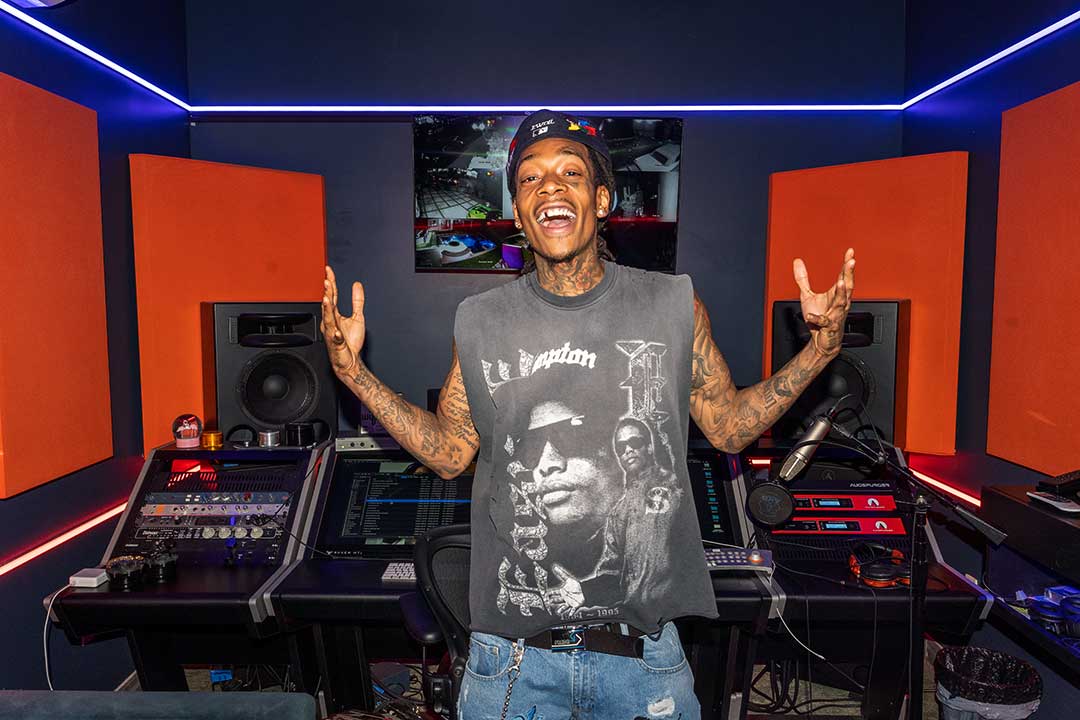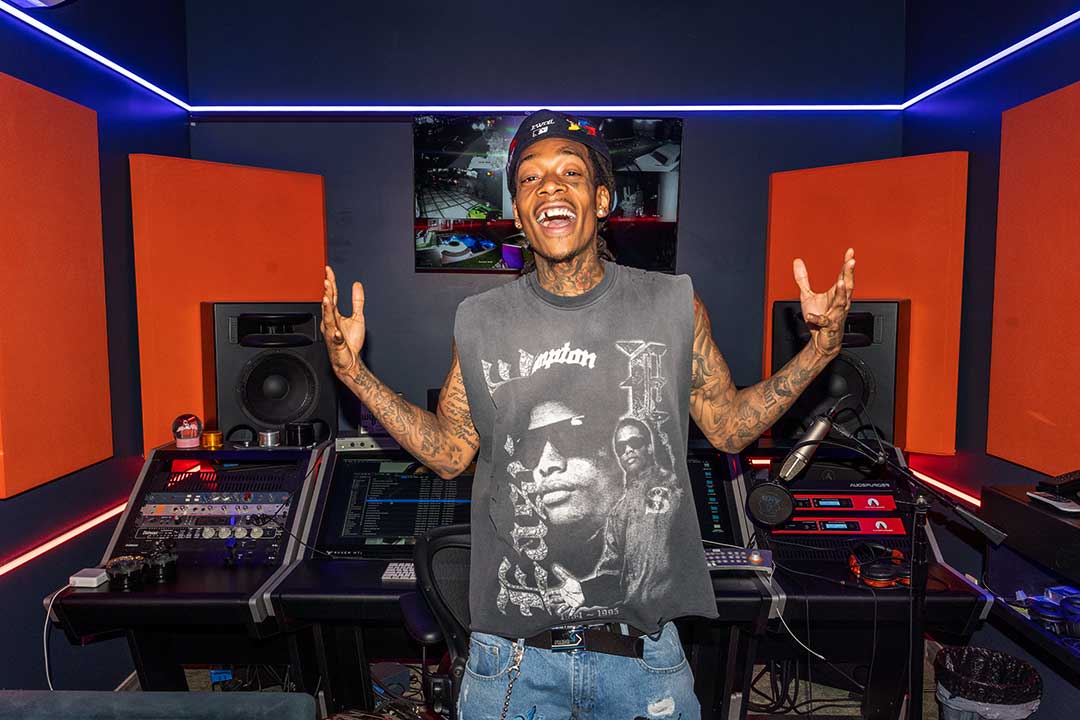The Auralex Home Office Kit™ offers you a starting point to improve conference call and eLearning audio quality for home offices. With the increase in work and learn from home, this kit helps improve both the sound quality from your microphone as well as the sound coming out of your computer speakers™. The Home Office Kit is designed to immediately improve the acoustic performance of the typical vocal range in a small to medium-sized office. The kit enables significantly improves speech intelligibility, enabling better communication and understanding.
The Home Office Kit contains 20 SonoFlat™ Panels, each 12” x 12” x 2”, which can be mounted to standard drywall with the included EZ-Stick Pro™ Tabs. Be advised that the EZ-Stick Pro™ Tabs are designed for permanent installations and may damage drywall and painted surfaces when removed.
Kit Includes
- (20) 2"x12"x12" Sonoflat® Panels
- (40) EZ-Stick Pro™ Tabs
SonoFlat™ Panels, made of Auralex StudioFoam®, has an NRC (Noise Reduction Coefficient) of .95 and provide excellent absorption in mid- to high-frequencies. The edges are beveled, creating an elegant look not typically associated with acoustic foam. The panels can be installed quickly and arranged in many attractive patterns.
SonoFlat™ panels offer a unique, sophisticated look and a cost-effective choice for accurate sound.
Checkout what makes our technical foam different than competitors' commodity foam.
INSTALLATION:
To maximize performance, place the majority of SonoFlat™ panels in close proximity to the laptop microphone. Where possible, try to make the panel installation symmetrical on opposing walls. The point of first reflection from the microphone or computer is the most important area to address with SonoFlat panels. It's a good idea to temporarily place the panels and test the audio quality, moving positions, and retesting until you find the best location in your room.
Mark the target position on your wall where the product will be mounted using small pencil marks, pieces of masking tape, or any similar nonmarring method. Be sure the surface where the EZ-Stick Pro™ Tabs adhere is free of dirt, dust, or other oily contaminants by spot cleaning with rubbing alcohol. (See the EZ-Stick Pro™ Tab User Guide)
Sonoflat™ panels use (2) EZ-Stick Pro™ Tabs each, placed on diagonal corners. The EZ-Stick Pro™ tabs can be cut in half and adhered to on all four back corners.
Remove one of the release layers on the EZ-Stick Pro™ Tabs, and affix it to the rear side of the product's perimeter, usually near the corners. Apply firm pressure, and wait about 5 minutes for the adhesive to set.
Remove the second layer of the release paper from each of the EZ-Stick Pro™ Tabs, carefully orient the panel's position prior to contact with the wall, then press in place with moderate pressure.