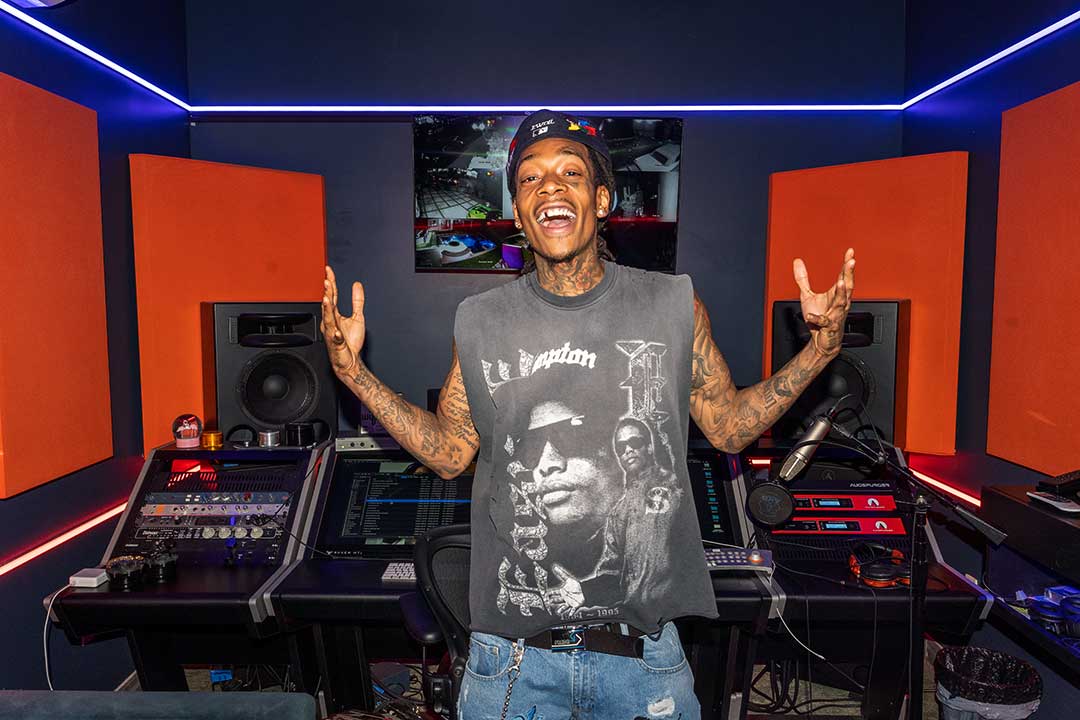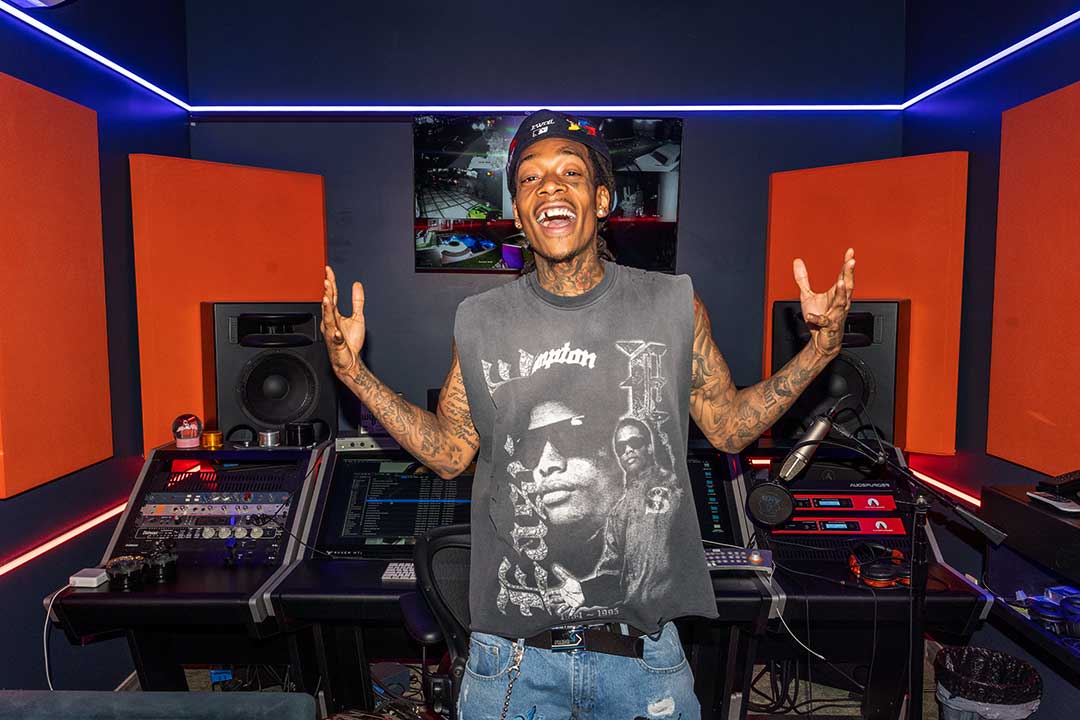The AMS Neve DCF PS-1 is a dedicated, mid-level TV dubbing/post-production console that delivers industry-standard Neve sound across 1,000 audio signal paths at 24-bit/96kHz in a single, high-resolution DFC signal-processing tower
So you're not Skywalker Sound, but sonically, you need to compete with the best if you plan to not only keep your position in the industry, but also move upward. So what's an independent, mid-level production house supposed to do? The answer is the AMS Neve DCF PS-1, a 16-fader table-top version of the award-winning, large-format DCF Gemini/3D console that graces the mix rooms of Fox, Warner Bros., and the aforementioned Skywalker Sound. In point of fact, over 70% of feature films are mixed on the DFC3D/Gemini-but we're here to talk about its offspring, the DCF PS-1, which gives you, the independent post-production house, the sonics and power to be competitive with the industry's top TV/Film post-production facilities.
AMS Neve DCF PS-1-Just the Facts:
- 16 motorized faders with four layers and six banks for up to 384 fader paths
- TFT Channel display
- TFT Master display
- Encore:2 automation system (compatible with 1800 AMS Neve consoles)
- Off-line edit options offering enormous cost savings
- More powerful DSP engine-XSP with Mezzanine cards-1,000 paths at 24-bit/96kHz
- Neve EQ, dynamics, and bass enhancement plug-ins with linked dynamics
- Faster control surface
- Expanded 12-stem mixing
- MIOS96 new 96kHz I/O system with full remote control
- Complete integrated machine control
- WavTrak display providing the user with level and dynamics metering, graphical EQ curve and audio waveform information on a path-by-path basis
- Optional Monitor Facilities Rack
AMS Neve DCF PS-1-Beneath the Surface
Control Surface
The DFC PS-1 packs a lot of power in a table-top mixer. With the world's most powerful DSP mix engine, it's capable of delivering the legendary Neve sound across 1000 audio paths 24-bit/96kHz in a single, high-resolution DFC signal-processing tower. On the left side of the console, there are 16 linear motorized faders with a master section on the right. The master section has dual joystick controllers, machine control, PEC/Direct* panel, and surround monitoring panel. There three TFT (thin-film transistor) meter displays, two for channels, one for master.
The channels have four layers and six banks, which means that you can have up to 384 simultaneous fader paths 24 layers deep on one fader, all accessible without having to move from the central operator's position. And that's not including the pre-dub paths, which enables you to control eight tracks or channels from one master fader, which can be assigned and opened across the faders as a pre-dub zone and then hidden once adjustments have been made. This, in concert with the DFC PS-1's DSP power (remember those 1,000 24-bit/96kHz audio paths) enables you to work effectively and efficiently on the largest projects.
To accommodate a large number of inputs within a realistic working footprint, the console surface is semi-assignable with signal paths and functions such as EQ and Dynamics mapped to provide fast and intuitive operation. Any channel strip can control all the resources on a mono, stereo, or up to eight channel inputs.
The control surfaces give instant access to every aspect of routing and monitoring on matter how complex the mix. The channel strip provides total control with the patented touch-sensitive Logicator pots, giving instant visual reference to each knob setting.
* PAD Fun Fact-If you're new to film mixing jargon, you may be wondering what PEC/Direct actually means. It refers to someone who, after staring at your chest, callously tells you that you need to work out more. (Well, that's one meaning, anyway.) In film mixing, the acronym PEC stands for photo-electric cell, which in turn references playback of recorded material versus the direct output of the console before the recorder or dubber. PEC/Direct is a console section, generally outfitted with paddle-shaped switches, not un-coincidentally called, “paddles,” which enables you to instantly check the difference between recorded material and console output, which is very useful where un-automatable outboard is used.
**PAD Fun Fact 2; The Return of PEC-And this time, it's personal. At Pro Audio Design, we never leave an acronym undefined. However, while we explained above what PEC stands for, we didn't tell you why a digital console in the 21st century references a disused technology from the 1940s. Back in the early days of film, when film was recorded on film, a soundtrack was actually a track recorded directly to said photographic film, which at the time, was considered the best medium for image and sound. Sound and visual images were recorded to separate negatives, which were then combined by ordinary photographic printing to become a positive, which then carried both, with the soundtrack running alongside the images. In order to record sound to photographic film, acoustic waves were converted to changes in electric current, which in turn were amplified and used to control the light hitting the photographic film. The light appeared as fine, bright transverse lines of different lengths and thicknesses on part of the film (soundtrack), which was known as a variable density soundtrack. When the variable density sound recording is run past a narrow line from a fixed source, a photo-electric cell (PEC) was used to measure the variations in light and convert them to current changes that are analogous to the original acoustic waves. Those voltages are then amplified and converted to sound via loudspeaker.
It's interesting to note that the film industry not only uses technology that's close to 100 years old, for example, the boom mic, invented by Dorothy Arzner in the late '20s (still in use, and no one has come up with a better solution), it also retains its history. However, while the film industry preserves and learns from its history, that doesn't prevent it from repeating it, or remaking it, if you will-like a recurring nightmare on elm street, but despite that, there is certainly plenty in the Cinematic Universe to Marvel at . . . Uh-oh, looks like we'll have to cut this short, our “spidey sense” is tingling . . . again.
TFT displays-ViewMix and WavTrak
Enhanced visual feedback is provided by ViewMix, high-resolution TFT monitors, allowing you to have a clear visual representation of your mix. The most complex setups are now simple to control. For example, EQ and panning appear as two rows of eight window boxes. Selecting a channel EQ will cause its window to light in green showing it's active. Adjusting the EQ will display the curve in relation to the adjustments. The curve shows blue when out of the circuit, red when activated. Above EQ are the pan windows. If you route the pan control to a particular stem, red speaker icons appear and a red dot indicating the joystick position so that you can see what panning capabilities are available. When you pan the channel the red dot moves showing where the sound is in relation to the speakers in the room.
If you turn on the compressor, you'll see an orange indicator for dynamic. Similarly, switching on aux sends displays a blue light that's color-coded to the button, and also shows which aux channels you're sending to (i.e. aux 1, 3, 4, etc.). A quick glance lets you know which auxiliaries are active for the channel. The TFT screen also displays which stem you have selected for the channel. Like the auxes, a letter for each selected stem will appear in the display.
WavTrak display of audio track data by channel is the most significant innovation of its type since scrolling waveforms, providing the user with level and dynamics metering, graphical EQ curve, and audio waveform information on a path-by-path basis. Any audio entering the channel is captured and displayed against time code.
The master meter allows you to see stem metering, aux metering, and final film outputs. Beneath those meters, you can see what comprises each stem, its routing to monitoring, and which stem is you're auditioning. You can also custom configure the master meter to display the stems and auxiliaries you wish to see. The bottom of the master TFT screen displays in blue which stems are active. Additionally, you can switch the meter display between VU, Peak, and PPM.
Encore:2 automation
Encore:2 is the latest generation of the acclaimed Encore automation, delivering revolutionary new Reconform and Mix Import features, as well as Automation in Stop and Mix Audition. It provides that effortless control of Pro Tools, Nuendo, Pyramix, and Oasis systems, including plug-ins from the console surface via HUI.
Star Command paths
A recent development of Encore:2 is Star Command, which sets control paths for DAWs, including Pro Tools, Nuendo, Pyramix, and Oasis. You can choose how many Star Command paths you want and where you want them to appear on the surface. For example, you may want them to appear on the B layer, C layer, or on a separate bank. Once assigned to the surface, you will see buttons display SC for Star Command as you select them. This enables you to control DAWs such as Pro Tools. Moving an SC-enabled fader will cause the faders in the Pro Tools mix window (or whichever workstation you choose) to move in response and vice versa. Above the faders are cuts and solos, which share the same DAW control and response as the faders.
Automation display
Automation control can be selected between read, write, and isolate. In write mode, an indicator on the automation select button flashes red and turns solid red when automation is being recorded. Plug-ins can be selected and controlled from the console. You can select which plug-in parameters you wish to adjust from the console. The DFC PS-1 can control both native and 3rd-party plug-ins. The TFT display displays the HUI paths, and the metering you see is the DAW metering, e.g. from Pro Tools, as it's sent via HUI protocol.
Displayed beneath the meters, you can see the Pro Tools plug-in setting's numerical information. As you adjust the settings on the console, the TFT displays the numerical change. It also displays the Pro Tools path names. The DFC PS-1 also lets you bank through the DAW channels, 16 at a time, up to 64 channels. Similarly, audio input channels from the DAW can be brought into the DFC and assigned to a separate layer, enabling you to switch between normal audio channels and DAW paths via Star Command.
Encore:2 Automation Reconform delivers efficient workflow as picture re-cuts go up to the last possible moment. Change lists are taken into Encore:2 and the mix automation re-conformed to match the new cut, significantly reducing the workload on the Mixer and allowing the Director freedom to make creative changes right up to the dub.
What the pros are saying about the DFC PS-1
“Even the first time I used the DFC, I rapidly felt at ease with the console, one of the major features being the ergonomics on the control surface.”-Vincent Arnardi, C.A.S. (Amélie)
“The DFC allows us to spend our valuable mix time making good creative decisions and less time on the technicalities of the mixing interface.”-Gary Rizzo, Skywalker Sound
“Working on the DFC console is a completely enjoyable and wonderful experience.”-Andy Nelson, Fox
“There is no need for compromise with the DFC, it does what you want. The EQ and filters are just beautiful and the TFT metering provides that extra dimension.”-Robert Farr (Star Wars Episode III, V For Vendetta)