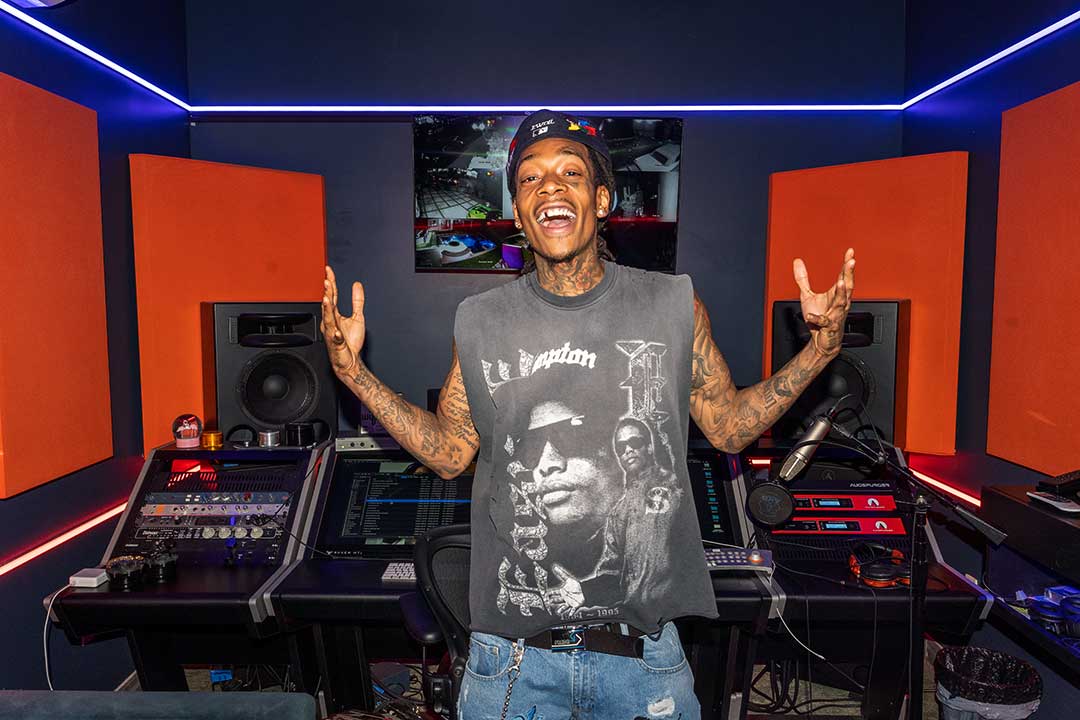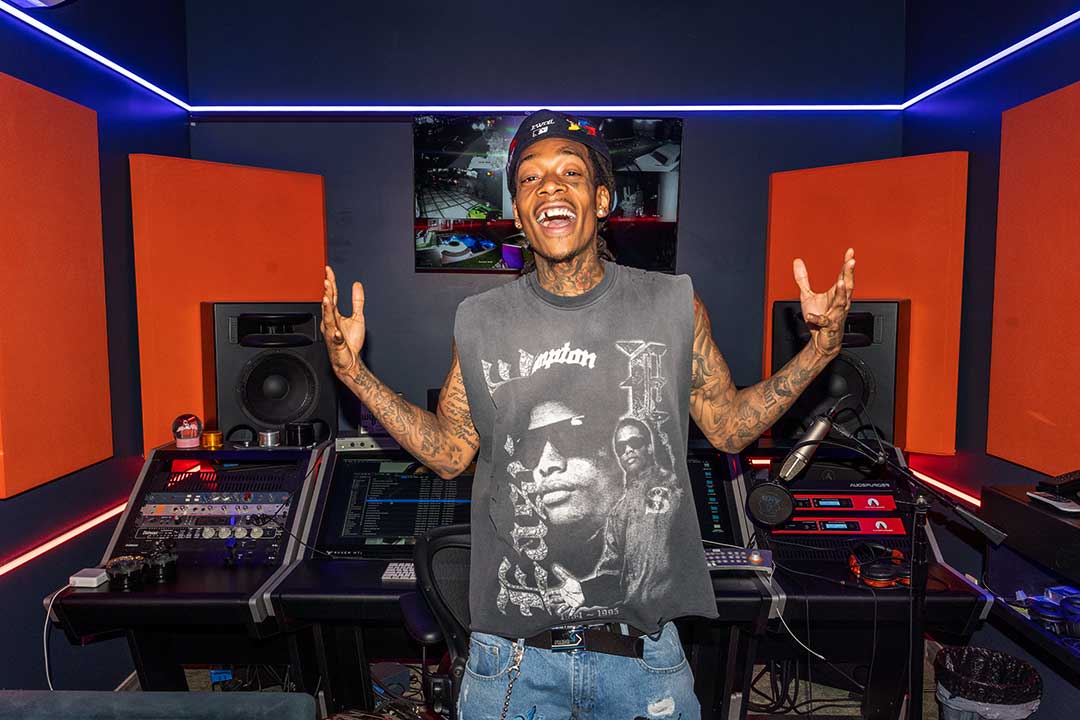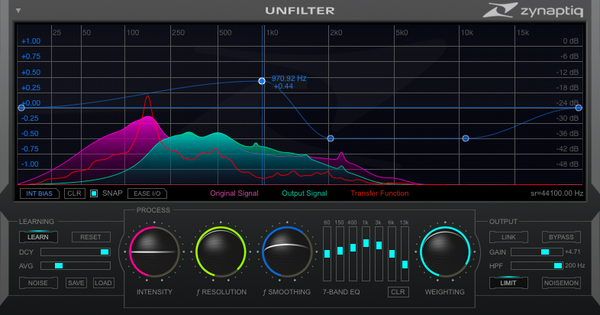
Zynaptiq Unfilter 1.x

Zynaptiq Unfilter 1.x
Zynaptiq Unfilter 1.x
Check out our featured projects
FAQS
Have a question?
Our Customer support is available Monday to Friday, 8 - 10 est. Contact us with your questions or to get a quote request.
Extended Warranty
Get up to a 2-year extended warranty on any new gear and up to a 1-year extended warranty on used gear.
PAD-Certified preowned gear
All of our used equipment goes through a rigorous testing and servicing process before we make it available for sale.
Best Price Match
We guarantee the lowest price, period. If you need a price match, call us at 1-877-223-8858 for details.
Expert Advice
The PADTech team knows the gear inside and out. If you need help with installation, configuration or repairs, call us. We can help